How it works
Creating your FREE MyBoat account is as easy as one-two-three. Once you’re all set up, you can start using MyBoat right away.
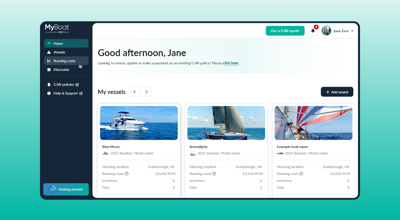
Step 1: Get started by signing up
You can sign up for MyBoat online in minutes with your chosen email. It's even easier if you're a GJW Direct policyholder - simply use your existing GJW Direct account details.
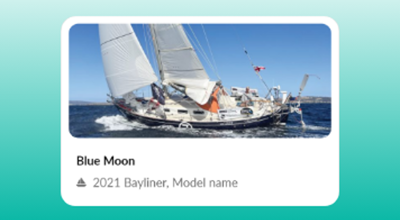
Step 2: Begin customising your account
Make your MyBoat account your own by adding your boating information, creating vessel profiles, and setting up reminders.
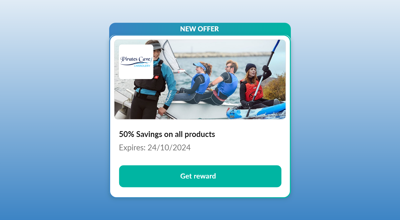
Step 3: Reap the rewards of MyBoat
Set reminders, manage your boating documents with ease, and access exclusive offers as a GJW Direct policyholder, all within your MyBoat portal.
Frequently asked questions
You can’t update your insurance policy information in your MyBoat account but if you’re a GJW Direct policyholder, you can do this online.
Signing up to MyBoat as a GJW Direct policyholder means you’ll get access to a range of discounts and offers. When you log in, you'll be able to see Partners tiles which display codes, URLs or instructions on how to redeem the discounts/offers.
Adding a new boat to your list of vessels is easy in MyBoat. Simply click the ‘Add vessel’ button and provide the relevant information about your new boat. Then click ‘save’ at the bottom.
